I gave a client a surprise with my phone system today and felt it would be best to post this so others are also aware.
Calling without leaving a phone message
This surprises some people, but the “cost” in time for me to handle a phone message, a text message or a “missed” phone call (without voicemail) is essentially the same on a per call/text basis. If you call, it is more effective for you and for me to leave me a voicemail, even if you called my phone in error.
If you try several times without leaving a message, you are creating “snow” in your file obscuring your important calls. I can’t locate actual important phone messages in the logs if there is only one actual conversation out of every four calls. While I want to provide outstanding service, I am labouring under circumstances which make it difficult to achieve the performance that I want for you as I try to search for what is important to you.
Multiple text messages in a conversation
I am using a system for texting which has some older components. For example, linking the multiple texts into a conversation does not happen until after I process the messages.
If you have exceeded more than 4 texts in a single conversation, it is more effective for both of us to speak on the phone rather than texting.
Text messages are not “instantaneous”
This is a factor on how I work rather than a deficiency of texting; I put my phone down and don’t pick it up for several hours. Equally, I have to specifically “refresh” the screen to obtain the text messages.
That isn’t to say that text messages are better or worst than email – It is a question of the length of the queue. During peak timeframes, every 24 hours I receive about 300+ business emails vs 20 phone calls vs 6 text conversations. As the queues are separated, the shorter queue tends to be completed faster.
Texting “Pictures”
You can’t text me pictures. My client portal is better suited for receiving pictures and documents.
Telemarketing and Automated Calling Systems
Due to the way that my phone system works, Telemarketing and Automated (such as Call Back) Systems can’t get through my phone system to reach a person. Please be aware of this; You require a human calling back instead of a computer system.