You will shortly receive an email confirming the meeting and including, should you have chosen an zoom meeting, a link to the meeting room.
Here are some frequently asked questions… please check in case one of these apply to your booking.
CAUTION – New Display Mode Used
On July 29, 2025, Tim will be changing his zoom screen from landscape (long side down) to portrait (short side down) as the majority of clients are now using mobile devices, specifically tablets. The following are work-arounds for various devices:
- Cell Phones: Not possible to view as screen size is too small. Please use a different device.
- Tablets: View in portrait mode. See if you can change mode to UHD for best definition.
- Computer: If you have UHD on a screen, please use that screen. Otherwise, please request that Tim switch to WINDOW view as opposed to SCREEN VIEW. Note that limitation on answering questions result from this view.
What if you find that you double booked yourself?
Included in the meeting confirmation email will be a link permitting you to reschedule the meeting. It should also permit you to change from an in person meeting to a zoom meeting. Click that link to reschedule and choose a more appropriate time.
What if you meant to book for a zoom meeting or an in person meeting or a different length of time?
Use the link to RESCHEDULE the meeting. You can change the parameters of the meeting including:
- Length of time for the meeting,
- Location of the meeting, and
- Add other attendee’s with their email address.
If the revised length of the meeting is the same, and you are attempting to reschedule for a future day, you can generally obtain the same time, provided someone else does not snag it in the few seconds that you take to change the parameters of your meeting.
If you are trying to revise a meeting that is scheduled that same day, you will not be able to revise the existing meeting. You will need to choose a future date.
What if you want to cancel the meeting?
Included in the meeting confirmation email will be a link permitting you to cancel the meeting. However, we recomment that you reschedule the meeting.
What if you wanted a meeting on a later date?
We recommend that you try scheduling for as late as possible. Then closer to the date, RESCHEDULE the appointment.
What if you want a longer appointment in March or April?
Long appointments in March and April are not permitted. Your appointment will be canceled without a replacement.