In late 2017, I moved my emails and other communications to a Client Service Manager (CSM) system. The point is to consolidate client’s communications into separate files to ensure that communications are not lost when I work on a person’s file and that I am not distracted by other people’s emails and communications while addressing someone else’s file.
In general,
- Each person has a communication folder that is specific to that person,
- Each household has a communication folder that is specific to that household, and
- Each tax return has a communication folder that is specific to that tax return.
Given that a household may have interacting tax returns for a single year, I have quickly learned that it is important to designate one tax return folder to be the primary for that year. Everything for that one year is dropped into that one folder.
What happens on my side
When I am working on a family’s tax return, I go into that family (household)’s year’s primary folder and I have all the communications for that one year. I reply to the communications from within that one folder. I don’t get distracted by other people’s emails, etc.. I am focused on that client’s file.
I see the communications in most recent communication last. Your email is in text format, meaning that all formatting is stripped off your email. All attached prior emails to your reply are removed.
Points to remember when replying to an email
The following points will help you when you reply to my email:
- When you reply, you may notice that my email address has been changed to a long, complex email address. That will route your reply back to the same folder and within the same conversation that I sent from.
- If you want to start a new conversation on a new topic, please do not reply to a prior email. That email may route to a prior year tax return. Use my regular email address in a new email.
- Please do not reply in-line to an attached email as I will not see the attached email.
- Please do not bother with formatting your reply in colours or bold text. I do not see this.
- Feel free to use point form. If you use bullets, understand that your bullets may be changed to another style when I see them.